IT Project Management Latest 2022
What is IT project management?
IT project management is the process of managing, planning, and developing information technology projects. Project managers can use software to move through the five phases of the IT project management life cycle and accomplish complex tasks more effectively.
IT project managers are adaptable and resourceful leaders. Carrying complex projects over the finish line isn’t an easy task, but the right leader does it time and time again.
As an IT project manager, you create user-friendly and flexible technology for consumers while also tracking the progress of your team members. How do you do it all, we wonder? We’re guessing your secret is IT project management software.
Having the right IT management software can be the key to project success. Our guide outlines what IT project management is and provides tips for managing IT projects.
IT project management is the process of managing, planning, and developing information technology projects. IT projects exist within a variety of industries, including software development, information security, information systems, communications, hardware, network, databases, and mobile apps.
IT project developers deliver a product or service, while managers handle IT project management. Managers are in charge of communicating expectations and keeping projects on track and on budget to ensure the IT projects run smoothly.
What are the 5 phases of IT projects?
As an IT project manager, you can accomplish complex tasks more effectively using the five phases of IT project management. Each phase has different milestones that drive the project life cycle forward. Whether you’re managing sprints for an Agile project or process rollouts—map out your next project using the five phases below.
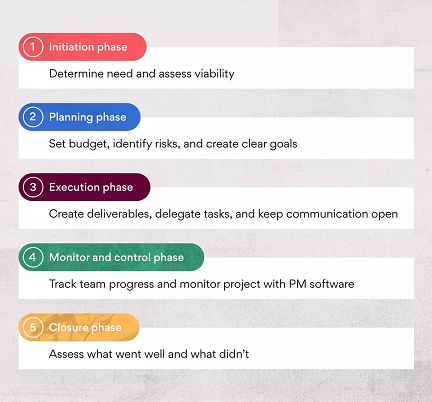
1-Initiation
During the initiation phase, determine the need for the project and create a project proposal. The project must also be viable for the team and the company at large. During this phase, make sure to also confirm the project is worth the allotted time and resources before moving forward.
2-Planning
The planning phase is a collaborative effort between you as the IT project manager and your team. Planning for the project involves setting budgets, identifying risks, and creating clear goals for what you hope to accomplish.
3-Execution
The execution phase is when the team sets deliverables for the project. IT project managers play a crucial role by delegating tasks to hit milestones and keeping communication open among all team members.
Use team collaboration software to ensure everyone is on the same page about who’s doing what by when. You may need to revisit the project plan during execution, as projects often experience changes during development.
4-Monitor and control
During the execution phase, use IT project management software to track your team’s progress in real time. This involves monitoring the time, cost, scope, quality, and risk of the project itself. Using your project roadmap, you can evaluate whether the project is on track with your project proposal and goals, or course-correct if necessary.
5-Closure
Once the project is complete, the closure phase begins. In this phase, ensure all work has been completed, approved, and moved on to the appropriate team. It’s also important to take some time to review any lessons learned during the project and determine what went well and what didn’t. The closure phase is crucial because it empowers your team to review and improve future methodology.
What does an IT project manager do?
As an IT project manager, you must know how to communicate with everyone in your organization. You’ll be working closely with members of the IT department but you may also be in charge of discussing your team’s work with other teams.
Ensure the product functions: The goal of every IT project is to deliver a functional product that meets the customer’s needs. IT project managers are the first point of contact if things go wrong with a project, which is why you must prioritize functionality above all else.
Assign tasks to team members: A project manager is a team’s go-to person when determining what their roles and responsibilities are for the project. As an IT project manager, take some time to understand IT teams so you can assign tasks effectively.
Track progress and performance: Once each project begins, project management professionals must track team performance, the project timeline, the budget, and how well the project is meeting its goals. IT project managers can use project management software to assess competencies and assist with professional development.
Lead Agile meetings with stakeholders: A stakeholder is often influenced by the outcome of the project. This could be senior management, a customer, or a product tester. As IT project manager, you’ll communicate with stakeholders and give them frequent status reports on the project.
Challenges faced by IT project managers
You’ll face a fair number of challenges in your role as IT project manager, but with the right management tools, you can feel confident in your ability to address issues quickly.
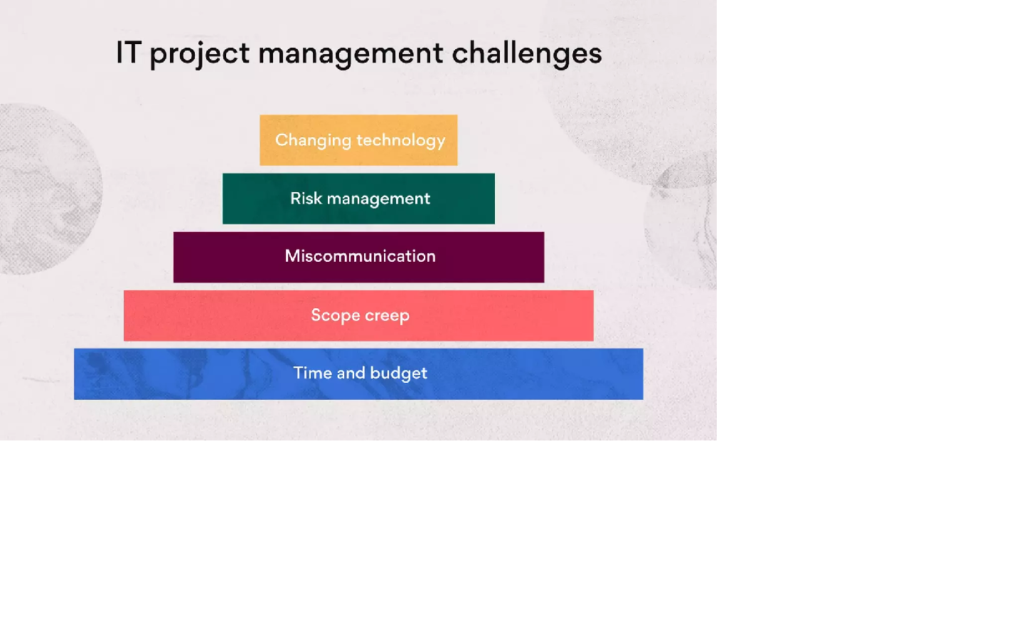
Time and budgeting
Time and budgeting are some of the biggest challenges you may face in IT project management. Without realistic deadlines for a project, you risk delivering a product or service that is of lower quality than it could be.
Not having the resources to complete the project can also make teams and customers suffer. You can reduce time and budgeting challenges by prioritizing these items in the planning phase.
Scenario: Senior management would like your team to perform a company-wide software migration within one month, but you’ll need an additional month because your team is too small and inexperienced to complete the migration in the allotted time frame.
Solution: Use IT project management software to keep senior management informed about your team’s availability and experience. That way, management can prepare a more realistic timeline when assigning IT projects.
Read More About Access Control
Buy From Amazon
