AWS Latest 2022
What is AWS?
In 2006, Amazon Web Services (AWS) began offering IT infrastructure services to businesses in the form of web services — now commonly known as cloud computing. One of the key benefits of cloud computing is the opportunity to replace up-front capital infrastructure expenses with low variable costs that scale with your business.
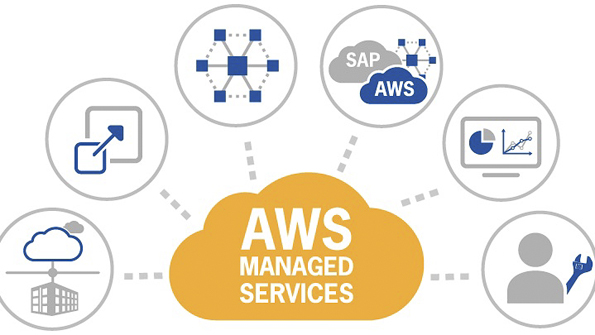
With the Cloud, businesses no longer need to plan for and procure servers and other IT infrastructure weeks or months in advance. Instead, they can instantly spin up hundreds or thousands of servers in minutes and deliver results faster.
Today, Amazon Web Services provides a highly reliable, scalable, low-cost infrastructure platform in the cloud that powers hundreds of thousands of businesses in 190 countries around the world. With data center locations in the U.S., Europe, Brazil, Singapore, Japan, and Australia, customers across all industries are taking advantage of the following benefits:

Low Cost
AWS offers low, pay-as-you-go pricing with no up-front expenses or long-term commitments. We are able to build and manage a global infrastructure at scale, and pass the cost saving benefits onto you in the form of lower prices. With the efficiencies of our scale and expertise, we have been able to lower our prices on 15 different occasions over the past four years.
Agility and Instant Elasticity
AWS provides a massive global cloud infrastructure that allows you to quickly innovate, experiment and iterate. Instead of waiting weeks or months for hardware, you can instantly deploy new applications, instantly scale up as your workload grows, and instantly scale down based on demand. Whether you need one virtual server or thousands, whether you need them for a few hours or 24/7, you still only pay for what you use.
Open and Flexible
AWS is a language and operating system agnostic platform. You choose the development platform or programming model that makes the most sense for your business. You can choose which services you use, one or several, and choose how you use them. This flexibility allows you to focus on innovation, not infrastructure.
Secure
AWS is a secure, durable technology platform with industry-recognized certifications and audits: PCI DSS Level 1, ISO 27001, FISMA Moderate, FedRAMP, HIPAA, and SOC 1 (formerly referred to as SAS 70 and/or SSAE 16) and SOC 2 audit reports. Our services and data centers have multiple layers of operational and physical security to ensure the integrity and safety of your data.

Solutions
The AWS cloud computing platform provides the flexibility to launch your application regardless of your use case or industry. Learn more about popular solutions customers are running on AWS:
Application Hosting
Use reliable, on-demand infrastructure to power your applications, from hosted internal applications to SaaS offerings.
Websites
Satisfy your dynamic web hosting needs with AWS’s scalable infrastructure platform.
Backup and Storage
Store data and build dependable backup solutions using AWS’s inexpensive data storage services.
Enterprise IT
Host internal- or external-facing IT applications in AWS’s secure environment.
Content Delivery
Quickly and easily distribute content to end users worldwide, with low costs and high data transfer speeds.
Databases
Take advantage of a variety of scalable database solutions, from hosted enterprise database software or non-relational database solutions.
Get Started
Step 1: Sign up for AWS
By signing up for AWS, you have access to Amazon’s cloud computing services. Note: The sign-up process requires a credit card, which will not be charged until you start using services. There are no long-term commitments and you can stop using AWS at any time.
Step 2: Launch an Application
To start using AWS for web hosting, watch this 10 minute video to help you get started in the cloud. This video will show you how to use a CloudFormation template to quickly launch a WordPress website on AWS, or:
Find developer tools, sample applications, and technical documentation in our Resource Center, or:
Use the point-and-click AWS Management Console to launch and manage your cloud resources.
Step 3: Get Help
Want help? Get assistance from AWS technical support engineers with AWS Support, or:
Find an AWS Solution Provider from our ecosystem of Systems Integrators and Independent Software Vendors (ISVs), or:
Get expert technical guidance from community-driven Q&A using AWS re:Post.
If you are a corporate customer contact one of our global sales representatives with questions.
Read More About SD-WAN – Click Here
